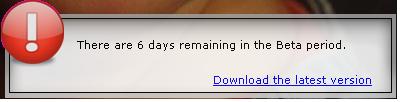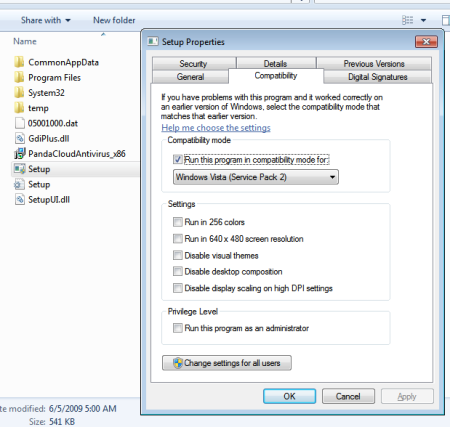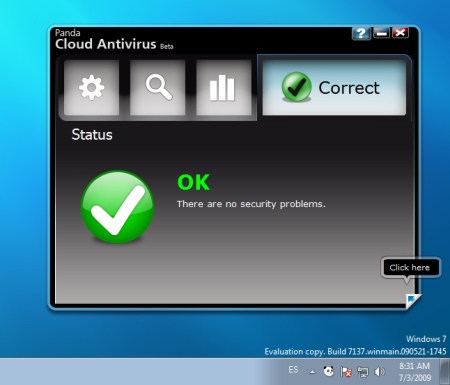If you’re having any type of problem with Panda Cloud Antivirus (a recent one we’re getting is the Error Code 1 while scanning) you can help us troubleshoot it by enabling exceptions and having Panda Cloud Antivirus create minidumps when it runs into a problem.
You can enable exceptions easily by creating the following registry key:
Windows Registry Editor Version 5.00
[HKEY_LOCAL_MACHINESOFTWAREPanda SecurityPanda Service HostExceptions]
"CreateMiniDump"=dword:00000001
"ToMessageBox"=dword:00000001
For those less familiar with manipulating the Windows Registry you can simply download and execute the following Exceptions.reg file which will automatically make the change in the Registry for you:
Enable Exceptions
Once enabled, any exception caught will be shown to you in popup windows similar to the following ones:

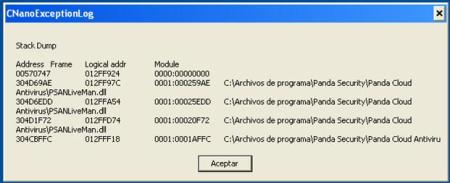
If this happens, you can find the minidump in the following locations:
- XP: c:documents and settingsall usersProgram datapanda securitypanda cloud antivirus
- Vista: c:program datapanda securitypanda cloud antivirus
Simply compress (in a ZIP or similar) the minidump and send it to us. We have enabled an FTP account where these can be uploaded to.
FTP Server: 212.8.79.111
Username: betatester
Password: d8PvVVdTQzWv
Don’t forget to drop us a note at http://www.cloudantivirus.com/forum if you do upload a minidump so we can provide you with an answer or fix after we analyze your upload.
Again thanks to all that are helping us improve Panda Cloud Antivirus !