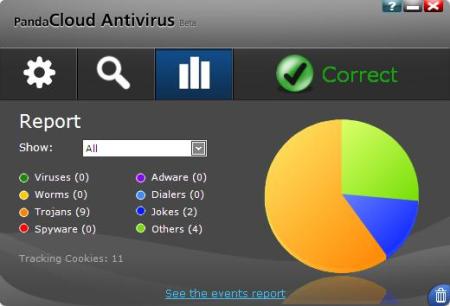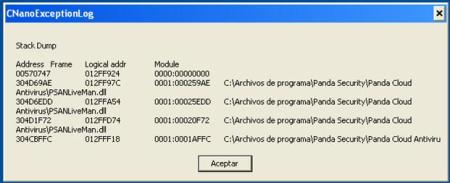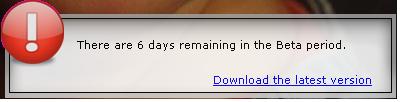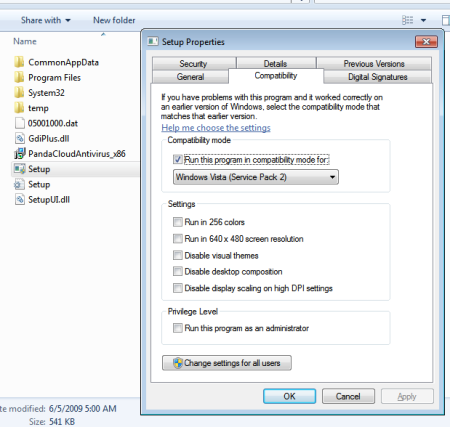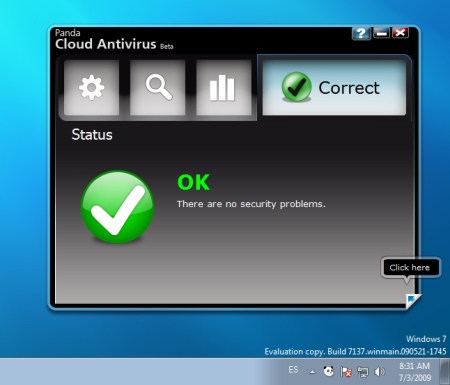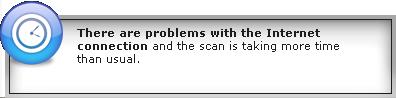We’ve been getting a lot of positive feedback from the community regarding Cloud Antivirus. Thanks to all for downloading, testing, and using it. Of course there are many questions that are being answered through this blog and via comments, but as not all users read through the comments, I thought I’d compile a list of the most important and most common questions as well as answers. The list is comments/questions is the following (scroll down for the answers):
- Why isn’t there a 64bit and Windows7 version?
- Will Panda Cloud Antivirus continue being FREE after the beta is over?
- Do I need to run a different antivirus at the same time as Cloud Antivirus?
- Am I still protected when I’m not connected to the Internet?
- After installing Cloud Antivirus I scanned my PC and it took a really long time. What’s up?
- Are my files being sent to the cloud for scanning?
- What exactly is sent to the cloud?
- Cloud Antivirus detected a Trojan and deleted it. How can I get it back?
- Why can’t I choose delete/block/ignore when it detects a Trojan?
- Can I run Cloud Antivirus alongside my Norton360/AVG/Etc.?
- Scan stuck at x%.
- I have 2 monitors and Cloud Antivirus always appears right in the middle of both.
- Since I installed Cloud Antivirus my system has *really* slowed down to a crawl.
- I’m having problems downloading the Cloud Antivirus installation program.
Why isn’t there a 64bit and Windows7 version?
Basically we wanted to get Cloud Antivirus out there and tested as soon as possible to validate the new philosophy and protection model. Supporting additional configurations was less of a priority than seeing if the model is truly valid or not. However we’re seeing that by popular demand this is the #1 request we’re getting so we’ll re-think our priorities and try to release these builds as soon as possible.
Will Panda Cloud Antivirus continue being FREE after the beta is over?
YES. Absolutely. 100%. Free.
Do I need to run a different antivirus at the same time as Cloud Antivirus?
No. Cloud Antivirus provides all the protection you need from viruses, malware, etc. Also it is not recommended to run 2 different AV engines at the same time as they can conflict with each other.
Am I still protected when I’m not connected to the Internet?
Yes, you do not need to be connected to the Internet all the time in order to be protected. Cloud Antivirus stores a “local cache copy” of Collective Intelligence for offline operation. As soon as you disconnect, Cloud Antivirus still works in the background, checking every file against its local cache of detections. This local cache includes, amongst other things, detection for all malware files which are currently in circulation and affecting users.
After installing Cloud Antivirus I scanned my PC and it took a really long time. What’s up?
If you run an on-demand scan of your entire system right after installing Cloud Antivirus you will experience this slowness because both the initial Background Scan and the on-demand scan are running simultaneously. Panda Cloud Antivirus runs a Background Scan after installation. During this Background Scan Cloud Antivirus does a review of the entire PC by scanning it and by filling up its goodware cache (checking known good files against the cloud) in order to optimize future scans. Simply allow Cloud Antivirus to finish its Background Scan before launching a full system scan. If you are experiencing problems after that, please export your Windows Event Log for Cloud Antivirus (My PC, Manage, Event Viewer, Nano, right-click & Save as) and send it to us at beta@pandasecurity.com.
Are my files being sent to the cloud for scanning?
No. Absolutely no files and no personal information is sent to the cloud. Also only PE files (.EXE, .COM, etc.) are checked against the cloud. Non-PE files such as pictures, documents, etc are not scanned from the cloud.
What exactly is sent to the cloud?
For any PE file that is checked against the cloud, we create multiple cryptographic hashes. Amongst them is what we call a “reverse signature” of the file. This reverse signature is able to identify multiple similar files. The response from the cloud can be “malware”, “goodware” or “unknown”. Also we send “behavioral traits” of files to be scanned heuristically remotely by the cloud. These are basically properties and characteristics of each file. In summary, no content and no personal information is ever sent to the cloud.
Cloud Antivirus detected a Trojan and deleted it. How can I get it back?
Cloud Antivirus is pre-configured to automatically delete malicious files. However suspicious files and certain types of grayware (hacking tools, potentially unwanted programs, etc.) are not deleted automatically and sent to the Recycle Bin (quarantine). To access the Recycle Bin, click on the folded bottom right corner of the Cloud Antivirus program. From there you can unblock detected files and get access to them again. Keep in mind that, once unblocked, these will not be detected again by Cloud Antivirus. However if the file that was detected is a true malicious file such as a Trojan, it will be deleted automatically and there’s no way to get it back (after all, you’re installing Cloud Antivirus to get rid of malware, right?).
Why can’t I choose delete/block/ignore when it detects a Trojan?
As an antivirus program, the main thing that users ask for from us is that we detect and get rid of malicious files without bothering them. This is exactly what Cloud Antivirus does, keeping everything as simple and straightforward as possible. This is what we’re trying to do with the new protection model of Cloud Antivirus, to manage all these decisions for end users automatically. However we are getting some feedback from advanced users to have this functionality included. We’re thinking about how to approach this but one way would be to activate an “advanced mode” and while in that mode maintain an encrypted copy of every detected file in the Recycle Bin (at least for x amount of max time) that can be recovered if needed. Comments about this approach are welcomed.
Can I run Cloud Antivirus alongside my Norton360/AVG/Etc.?
No you can’t, just as you can’t (or shouldn’t) run two or more different antivirus programs at the same time. The Cloud Antivirus installer identifies a large number of AV programs and will stop the installation if it detects one running. However there are reports of some users that have been able to install Cloud Antivirus running at the same time as lesser known AV programs such as Spyware Doctor Antivirus. In these cases you might experience slowness or slugginesh of the Operating System. To resolve this issue simply uninstall one of the two AV programs.
Scan stuck at x%.
Issue 1: This is a bug of the interface transparency effect. It’s not really a bug with the scan itself; rather it’s a bug on the interface painting actions. It occurs when, during the scan, the screensaver kicks in or the user session is closed. After coming back to the scan window, the impression is that the scan is stuck. However if you click on the scan window and drag it you can see that the scan is finished or still progressing.
Issue 2: We have had some reports of stuck scans which are not due to the interface transparency effect. If you are experiencing this problem, please export your Windows Event Log for Cloud Antivirus (My PC, Manage, Event Viewer, Nano, right-click & Save as) and send it to us at beta@pandasecurity.com.
I have 2 monitors and Cloud Antivirus always appears right in the middle of both.
Yes this is a reported and known bug. We’ll fix it as soon as possible.
Since I installed Cloud Antivirus my system has *really* slowed down to a crawl.
See the FAQ above about running Cloud Antivirus in parallel with another AV program. If this is not the case and you still experience slowness of the Operating System in general, please contact beta@pandasecurity.com and send us the details of your configuration.
I’m having problems downloading the Cloud Antivirus installation program.
Delete all temporary file from your browser and try downloading again from www.cloudantivirus.com.